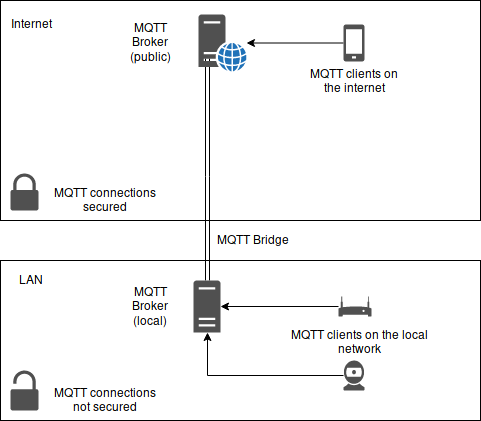reMarkable Cloud API
reMarkable Cloud API
This is an unofficial documentation for the cloud based sync service that comes with the reMarkable 1 tablet.
This document is based on an existing documentation 3, the existing implementation in rmapi 4 and observations made while implementing my own client 5.
The service is used to sync content from the tablet to a remote service and make it available on other devices. One can also upload new content to the cloud service and it will be synced to the device.